Simple PopUp With Javascript
Simple PopUp With Javascript
Javascript .....
let myClickBtn = document.querySelector(".BtnMy");
let myPopupDiv = document.querySelector(".popup");
myClickBtn.addEventListener("click", function(){
myPopupDiv.style.top="50%";
});
let xtr = document.querySelector(".full");
xtr.addEventListener("click", function(){
myPopupDiv.style.top="-50%";
});
Css Code....
*{
padding: 0;
margin: 0;
}
/* body{
background: linear-gradient(to right, #ff523b, rgb(239, 255, 16));
} */
.full{
width: 100%;
background: rgb(255, 227, 227);
height: 100vh;
}
.BtnMe{
position: absolute;
top: 50%;
left: 50%;
}
.popup{
color: #000;
background: linear-gradient(to right, #ff523b, rgb(239, 255, 16));
width: 50%;
height: 150px;
position: fixed;
border-radius: 10px;
text-align: center;
top: -70%;
left: 50%;
transform: translate(-50%,-50%);
transition: all 1.2s;
}
Html Code...
<!DOCTYPE html>
<html lang="en">
<head>
<meta charset="UTF-8">
<meta name="viewport" content="width=device-width, initial-scale=1.0">
<link rel="stylesheet" href="style.css">
<title>ddd</title>
</head>
<body>
<div class="full">
<h2>Lorem ipsum, dolor sit amet consectetur adipisicing elit. Necessitatibus, nulla.</h2>
</div>
<div class="BtnMe">
<button class="BtnMy">Click Her</button>
</div>
<div class="popup">
<h1>Some text her for popup</h1>
<p>Lorem ipsum, dolor sit amet consectetur adipisicing elit. Labore nesciunt vitae mollitia.</p>
</div>
</body>
<script src="index.js"></script>
</html>

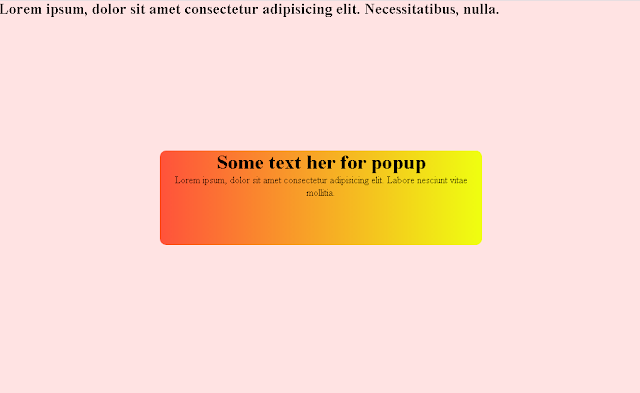

No comments